When can I cancel my service?
We have updated our cancellation policy, we no longer require a 14 day notice period - you can cancel at any time.
You can cancel your service with us at any time:
- Within the first 14 days of your first payment or
- At any time in the user area at secure.bellonline.co.uk
How do I cancel my service?
In order to cancel your service with us, log in to the billing area, navigate to the service you wish to cancel:
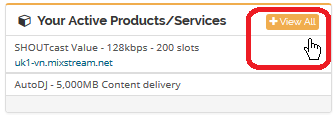
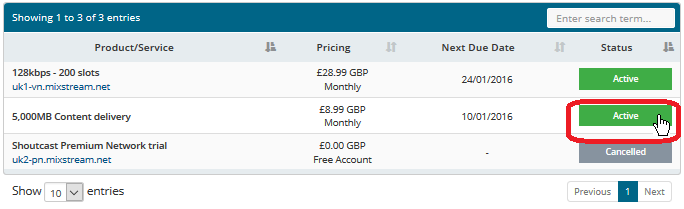
On the next page, click the 'Cancel' button.
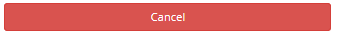
You will then be taken to a page where you can provide feedback and choose your cancellation type (Immediate or End of Billing Period).
Please note that no refunds are given unless you placed the order less than 14 days ago.
If you have an active PayPal subscription, then you must cancel it or PayPal will continue to send payments from your account.
Cancelling your PayPal Subscription.
When can I get a refund?
You are entitled to a refund:
- If your account has been active for less than 14 days or
- At our discretion
If you have any further questions then please contact us.

